In the rapidly evolving world of graphic design, Artificial Intelligence (AI) has emerged as a game-changer, revolutionizing the way we create and collaborate. Designwizard.com, a cutting-edge AI-powered graphic design platform, has been making waves in the industry since its inception. This comprehensive review will delve into the intricacies of Designwizard.com, exploring its features, pricing, pros and cons, and how it stacks up against other similar tools in the market.
What is Designwizard.com?
Designwizard.com is an innovative AI-powered graphic design solution that combines the power of machine learning with a user-friendly interface to create stunning visual content. Developed by a team of experts in the fields of design, technology, and AI, Designwizard.com aims to streamline the design process, making it accessible to individuals and businesses of all sizes.
Key Features
- AI-Assisted Design: Designwizard.com’s AI algorithm analyzes your design requirements and generates visually appealing layouts, color palettes, and typography combinations, saving you time and effort.
- Intuitive Interface: The platform boasts a user-friendly interface that allows you to tweak and customize the AI-generated designs to fit your brand’s aesthetic and preferences.
- Vast Asset Library: Designwizard.com provides access to a vast library of high-quality stock images, vectors, and illustrations, ensuring that your designs are visually compelling and unique.
- Collaboration Tools: The platform facilitates seamless collaboration between team members, enabling real-time feedback and streamlining the design review process.
Pricing
Designwizard.com offers a range of pricing plans to cater to different user needs and budgets. Here’s a breakdown of their pricing structure:
| Plan | Price | Features |
|---|---|---|
| Free | $0 | Limited access to AI-assisted design tools, basic asset library, and collaboration features. |
| Essentials | $19/month | Access to AI-assisted design tools, expanded asset library, and advanced collaboration features. |
| Pro | $49/month | Unlimited access to AI-assisted design tools, full asset library, advanced collaboration features, and priority support. |
| Enterprise | Custom pricing | Tailored solutions for large organizations, including dedicated support, custom integrations, and advanced features. |
Pros and Cons
Pros
- Time-saving: Designwizard.com’s AI-assisted design feature significantly reduces the time and effort required to create visually appealing designs, allowing you to focus on other aspects of your business.
- Cost-effective: With its affordable pricing plans, Designwizard.com provides a cost-effective solution for individuals and businesses of all sizes, eliminating the need for expensive design software or hiring a dedicated design team.
- User-friendly: The platform’s intuitive interface and easy-to-use tools make it accessible to users with varying levels of design expertise, ensuring a smooth and enjoyable design experience.
- Collaboration: Designwizard.com’s collaboration features facilitate seamless communication and real-time feedback, streamlining the design review process and enhancing team productivity.
Cons
- Limited Customization: While Designwizard.com offers a wide range of customization options, some users may find the AI-generated designs too generic or limiting for their specific needs.
- Learning Curve: Although the platform is user-friendly, there may be a learning curve for users who are unfamiliar with AI-assisted design tools or graphic design principles.
- Asset Library Limitations: Depending on your plan, you may have limited access to Designwizard.com’s asset library, which could restrict your design options.
Comparison with Other Similar Tools
While Designwizard.com is a pioneering AI-powered graphic design solution, it’s not the only player in the market. Here’s how it compares to some other popular design tools:
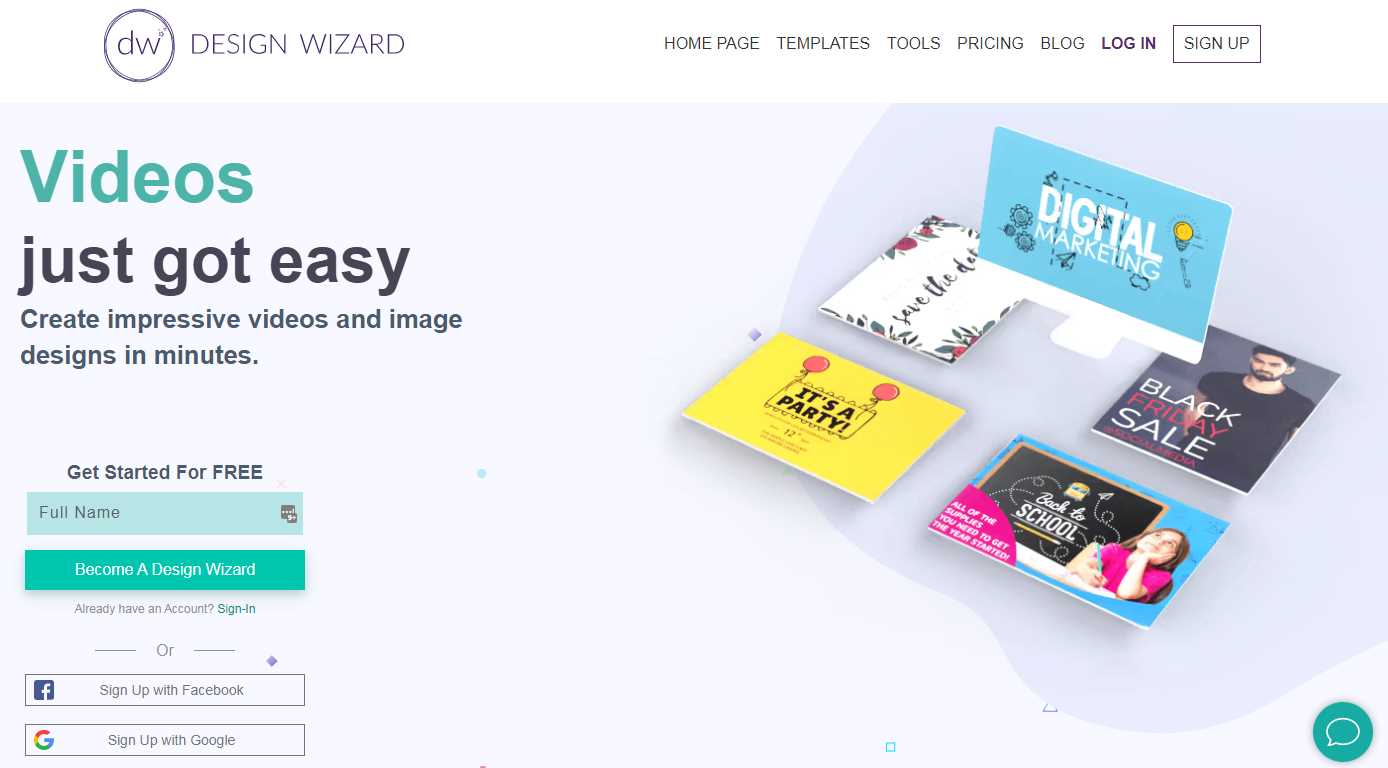
Canva
Canva is a widely used online design platform that offers a user-friendly interface and a vast library of templates and assets. While it does not currently incorporate AI-assisted design features, Canva is known for its simplicity and versatility, making it a popular choice for individuals and small businesses.
Adobe Creative Cloud
Adobe Creative Cloud is a comprehensive suite of design tools, including industry-leading software like Photoshop, Illustrator, and InDesign. While it offers powerful design capabilities, Adobe Creative Cloud can be more expensive and complex for users without prior design experience.
Snapseed
Snapseed is a popular mobile photo editing app that leverages AI technology to enhance and optimize images. While it’s primarily focused on photo editing, Snapseed’s AI capabilities demonstrate the potential of AI in the design world.
Key Takeaways
- Designwizard.com is an innovative AI-powered graphic design platform that streamlines the design process and makes it accessible to users of all skill levels.
- The platform offers a range of features, including AI-assisted design, an intuitive interface, a vast asset library, and collaboration tools.
- Designwizard.com provides affordable pricing plans to cater to different user needs and budgets.
- While it offers numerous advantages, such as time-saving and cost-effectiveness, Designwizard.com may have limitations in terms of customization and asset library access for certain plans.
- Compared to other design tools, Designwizard.com stands out for its AI-assisted design capabilities, making it a unique and compelling solution in the market.
Conclusion
In the age of digital transformation, Designwizard.com emerges as a pioneering solution that seamlessly blends the power of AI with the art of graphic design. With its user-friendly interface, time-saving AI-assisted design features, and affordable pricing plans, Designwizard.com has the potential to revolutionize the way individuals and businesses approach visual content creation.
While it may have some limitations in terms of customization and asset library access, Designwizard.com’s advantages, such as cost-effectiveness and collaboration tools, make it a compelling choice for those seeking an efficient and accessible design solution.
As the world continues to embrace the potential of AI in various industries, Designwizard.com stands as a testament to the transformative power of this technology in the realm of graphic design. Whether you’re a seasoned designer or a business owner looking to elevate your visual identity, Designwizard.com is worth exploring as a cutting-edge tool that can streamline your design process and unlock new levels of creativity.
Frequently Asked Questions
1. Is Designwizard.com suitable for beginners with no design experience?
Yes, Designwizard.com is designed to be user-friendly and accessible to individuals with varying levels of design expertise, including beginners. The platform’s AI-assisted design features and intuitive interface make it easy to create visually appealing designs without extensive design knowledge.
2. Can I use Designwizard.com for commercial projects?
Yes, Designwizard.com can be used for commercial projects. The platform offers various pricing plans, including options suitable for businesses and organizations.
3. Does Designwizard.com offer any customization options?
Yes, while Designwizard.com generates AI-assisted designs, the platform allows users to customize and tweak the designs to fit their specific needs and brand aesthetics.
4. Is there a free trial or free plan available?
Yes, Designwizard.com offers a free plan with limited access to AI-assisted design tools, a basic asset library, and collaboration features. This allows users to explore the platform and its capabilities before committing to a paid plan.
5. Can I import my own assets into Designwizard.com?
Yes, Designwizard.com allows users to import their own assets, such as images, logos, and fonts, in addition to utilizing the platform’s built-in asset library.
6. Is Designwizard.com compatible with different file formats?
Yes, Designwizard.com supports various file formats, including common image formats like JPG, PNG, and SVG, as well as design file formats like PDF and EPS.
7. Can I collaborate with others on Designwizard.com?
Yes, Designwizard.com offers collaboration features that allow team members to work together on design projects, share feedback, and streamline the review process.
8. Is there customer support available for Designwizard.com?
Yes, Designwizard.com provides customer support through various channels, such as email, live chat, and a knowledge base. Additionally, the Pro and Enterprise plans offer priority support.
9. Can Designwizard.com integrate with other design tools or software?
Designwizard.com offers integration capabilities with various design tools and software. However, the specific integrations available may vary depending on your pricing plan and requirements.
10. How does Designwizard.com ensure the privacy and security of user data?
Designwizard.com implements industry-standard security measures to protect user data and ensure privacy. The platform adheres to strict data protection regulations and has measures in place to prevent unauthorized access or misuse of user information.